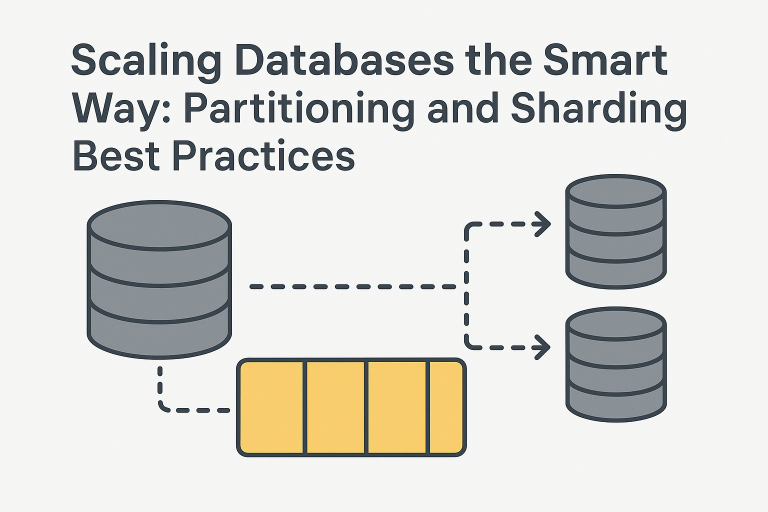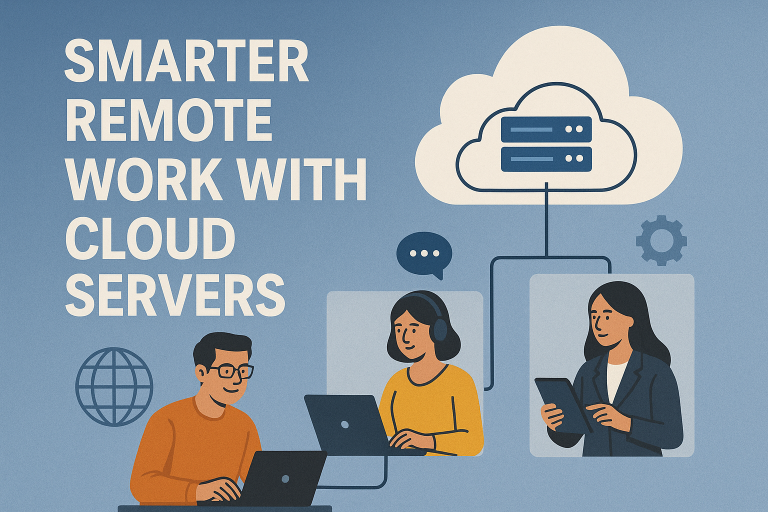Backup software plays a critical role in ensuring the safety and continuity of business operations. It is essential for protecting against various threats, including hardware failures, cyber-attacks, and data loss due to user error. By creating and maintaining regular backups, businesses can ensure that their data is safe and can be restored quickly in case of an unexpected event. Deploying standard open-source backup software is a wise decision for any business that values the security and continuity of its operations.
This software is essential for most organizations. Firstly, it offers a cost-effective, customizable, and flexible solution for protecting data and ensuring business continuity. Additionally, it serves as a powerful and trustworthy alternative to proprietary backup software. Consequently, it can benefit individuals, businesses, and organizations of all sizes. Let’s explore the key advantages of open-source backup software.
Advantages of open-source backup software
Cost-effective: Often free or significantly cheaper than proprietary alternatives, open-source software is ideal for individuals, small businesses, and organizations with tight budgets.
Customizable: Organizations can modify and adapt open-source backup software to suit their specific requirements. As a result, users have greater control over the software and can tailor it to their particular use cases.
Flexibility: Open-source backup software is designed to be compatible with multiple hardware and software platforms. So, users can have greater flexibility in choosing the tools and technologies that work best for them.
Transparency: The source codes of open-source backup software are open, and anyone can inspect and audit them. This makes open-source software more transparent and trustworthy—users can verify that the software is secure, free of bugs, and contains no malicious code.
Security: Open-source backup software is often more secure than proprietary backup software, as it is subject to constant review and testing by a large community of developers and users. Any vulnerabilities or weaknesses in the code are quickly identified and addressed.
Reliability: Open-source software is often tested and improved by a community of developers contributing to its development. So, open-source software is constantly evolving and improving.
Data Control: Open-source backup software gives you more control over your data. You can store your backups on your own servers or opt for cloud server providers for data storage.
No vendor lock-in: With open-source backup software, users are not tied to any particular vendor or service provider. They can switch to a different software solution or provider anytime without worrying about data compatibility or migration issues.
Community support: Developers design open-source software to be compatible with multiple hardware and software platforms. So, you can benefit from the knowledge, expertise, and support of a global community of backup professionals.
Top ten free and open-source backup software
- Duplicati:
It is a free and open-source backup software with encryption, compression, and backup verification facilities. This software can back up files and folders, databases, virtual machines, and almost everything. It supports a number of cloud storage providers, such as Google Drive, Amazon S3, and Dropbox. - Bacula:
This backup and recovery software targets enterprise-level data centers. In addition, it offers client-server architecture, backup scheduling, and encryption. Furthermore, it supports various operating systems, such as Windows, Mac, and Linux. - Amanda:
“Advanced Maryland Automatic Network Disk Archiver”, or Amanda, is an open-source backup and recovery solution for Unix, Linux, and Windows systems. It supports tape, disk, and cloud backups and offers a range of features, including encryption, compression, and client/server architecture. - Areca Backup:
Areca Backup is a free, open-source backup software offering compression, encryption, and backup verification. It can back up files, folders, databases, and virtual machines. It supports various operating systems, such as Windows, Mac, and Linux. - FOG:
“Free Open-Source Ghost” is an open-source imaging solution for Windows and Linux systems. It can simultaneously clone and deploy operating systems and applications across multiple computers. FOG supports various file systems and network booting and also offers a web-based management interface for easy administration. - Clonezilla:
This is a free and offers disk imaging, cloning, and partitioning facilities. It can help backup files and folders, entire disks and all partitions. This open-source software is also suitable for various operating systems, such as Windows, Linux, and iOS. - Redo Backup and Recovery:
This is a free and data recovery and system imaging software. Specifically, the software creates an exact copy or backup of an entire hard drive or partition, including the operating system, applications, settings, and data. Moreover, it uses a simple, user-friendly interface, which requires minimal technical knowledge - UrBackup:
UrBackup is a free, open-source software that offers incremental backups, encryption, and backup verification. Moreover, this client/server system ensures data security and fast restoration times with both image and file backups. Additionally, it is easy to install and includes features like backup scheduling and data deduplication, making it a versatile choice for various organizations. - Veeam Backup Free Edition:
This free backup software is designed for virtual machines. It offers backup scheduling, replication, and recovery. It supports various virtualization platforms, such as VMware and Hyper-V. - Rsync:
This free software supports backups, mirroring, and data migration across Linux, macOS, and Windows. Additionally, it offers file synchronization, compression, and encryption. You can use it to sync files locally or across networks with protocols like SSH, FTP, and HTTP.
Conclusion:
Choosing an appropriate open-source backup software for your business can lead to cost savings, flexibility, security, support, innovation, and interoperability. It can help you improve your business processes and achieve your business goals. With the help of a reputed IT consulting services provider, you can explore free, open-source software and opt for the right ones according to your business needs.